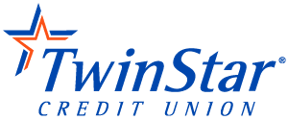All members have the ability to view eStatements and other electronic versions of your account documents in online banking.
To view documents
Note: Documents for your entire account, including loans and accounts, are available when an account is selected.
- From the Dashboard, click or tap Documents. The Statements page appears.
- On this page you can view
- Statements
- Notices & Letters
- Tax Forms
- Visa Statements
- Inbox
- A list of Statements of last two years are displayed
Tip: Visit Settings > Paperless Statements to change your preferences or view the statement Delivery Agreement. Members with Kasasa checking are required to opt in to paperless in order to qualify for rewards.